How to Use Custom Robots.txt with Your Blog? Blogspot/Blogger SEO Tips
Robots.txt is a text file on the server in that you can write which directories, web pages, or links should not be included for search results. It means you can restrict search engine bots to crawl some directories and web pages or links of your website or blog.
Now custom robots.txt is available for Blogger. In Blogger search option is related to Labels. If you are not using labels wisely per post, you should disallow the crawl of the search link. In Blogger, by default, the search link is disallowed to crawl. In this robots.txt, you can also write the location of your sitemap file. A sitemap is a file located on a server that contains all posts’ permalinks of your website or blog.
How to Add Custom Robox.txt file to your blogger.
Step1 : Login to Blogger account .
Step2 : Go to Settings > Search preferences
Step3 : Click on edit option Infront of “Custom robot.txt”and
Enter the below code .
\\\\\\\\\\\\\\\\\\\\\\\\\\\\\\\\\\\\\\\\\\\\\\\\\\\\\\\\\\\\\\\\\\\\\\\\\\\\\\\\\\\\\\\\\\\\\\\\\\\\\\\\\\\\\\\\\\\\\\\\\\\\\\\\\\\
User-agent: Mediapartners-Google**
Disallow:**
User-agent: *** **
Disallow: /search**
Disallow: /b**
Allow: /**
Sitemap: https://abhaytraveler.com**
**
**\\\\\\\\\\\\\\\\\\\\\\\\\\\\\\\\\\\\\\\\\\\\\\\\\\\\\\\\\\\\\\\\\
**OR:
**
**
**
\\\\\\\\\\\\\\\\\\\\\\\\\\\\\\\\\\\\\\\\\\\\\\\\\\\\\\\\\\\\\\\\\\\\\\\\\\\\\\\\\\\\\\\\\\\\\\\\\\\\\\\\\\\\\\\\\\\\\\\\\\\\\\\\\\\
**User-agent: Mediapartners-Google
Disallow:
User-agent: *
Disallow: /search
Allow: /
Sitemap: https://www.abhaytraveler.com/feeds/posts/default?orderby=UPDATED**
**
**\\\\\\\\\\\\\\\\\\\\\\\\\\\\\\\\\\\\\\\\\\\\\\\\\\\\\\\\\\\\\\\\\
Step6 : Save Changes.
Step7:**Next Steps Is Indexing:
**
Home Page Tags:
Select All.
Select Noodp.
Archive and search page tags:
Select Noindex.
Select Noodp.
###
Post and Pages Tags:
Select All.
Select Noodp.
And you are done !!!
**
**
Note: Don’t forget to change the https://abhaytraveler.com with your blog address or a custom domain.
If you liked this article, please share with your friends family and everybody else. Please subscribe for push notification service for more updates. Share your reviews and for any suggestion or query feel free to mention in the comment.
Connect with us on Facebook & Instagram & Twitter & YouTube. Thanks a lot for reading this article.
Please check our Disclaimer.
Keywords: custom robots.txt blogger, blogger robots.txt settings, blogspot seo tips, robots.txt file for blogger, seo optimization blogger, how to edit robots.txt blogspot, blogger crawl settings, blogspot indexing guide, improve seo with robots.txt, blogger search engine optimization



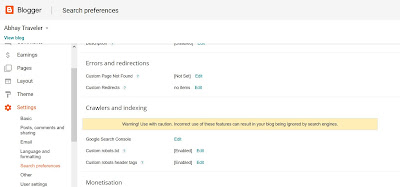
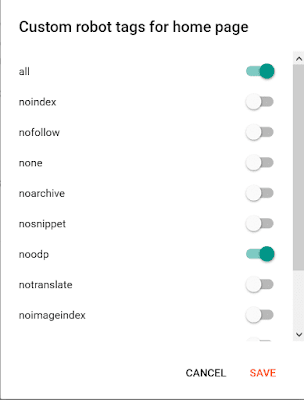
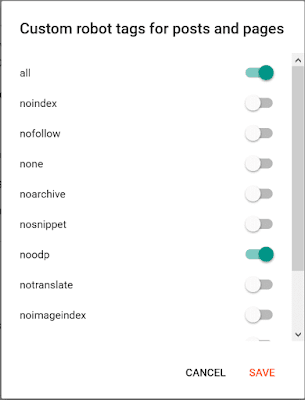









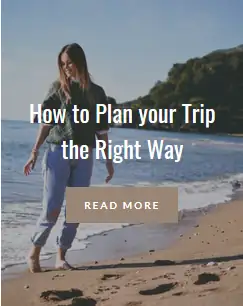
Comments
Micle harison
June 7, 2019This post really got me thinking! The way you’ve explained it feels both insightful and refreshing. I love how you’ve blended practical ideas with such a unique perspective—it’s the kind of content that stays in your mind long after reading.
John Doe
June 7, 2019Reading this felt like having coffee with a really wise friend—uplifting, thought-provoking, and just the right touch of inspiration. Loved it!