How to Create Direct Download Link One Click Download Using Google Drives
We usually upload file to Google Drive and share a download link with users to download the file. This is applicable for all the shared storage.
Whenever user click on download button a new window of google drive opens and then user has to download the file.
In this tutorial I will let you know how to download and Save Files Directly from Google Drive from Any URL.
Step by Step Guide to how to directly download a file from Google Drive:
Step1: Go to Google drive and upload a file to Drive.
Step2: Right click on file and select the “Get Sharable link option”.
Step3 : A new window will open, from drop down option, select “anyone with the link ”.
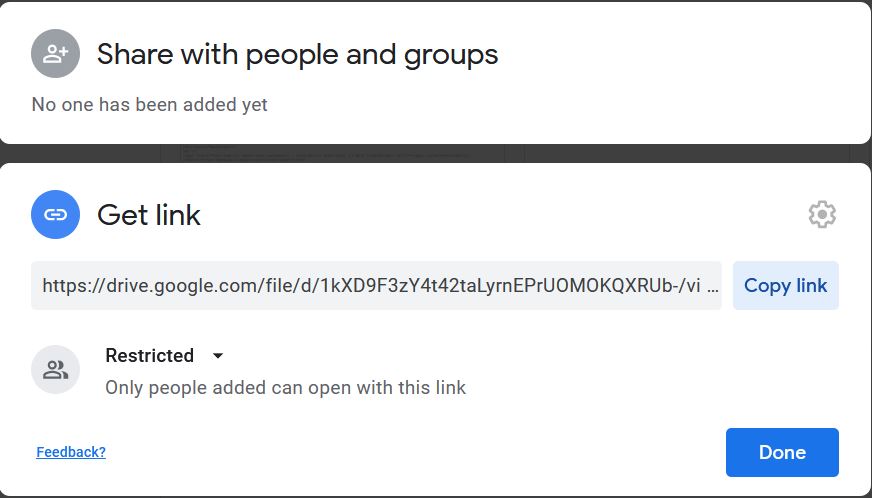
Step4: Then click on “Copy Link”
Step5: You need to find out the file ID from the link. Your link would be something like:
https:// drive.google. com/file/d/1xxxxx-OQWExxxxNbHPxxxxcEtIzWBOho/view?usp=sharing
Here The file ID is : 1xxxxx-OQWExxxxNbHPxxxxcEtIzWBOho
Step6: Add below code and File id to the download link :
** uc?export=download&id=**
Example: the download link is:
https://drive.google.com/file/d/1xxxxx-OQWExxxxNbHPxxxxcEtIzWBOho/view?usp=sharing
The File ID (get from the link) is : 1xxxxx-OQWExxxxNbHPxxxxcEtIzWBOho
The final link would be :
https:// drive.google. com/uc?export=download&id=1xxxxx-OQWExxxxNbHPxxxxcEtIzWBOho
This is your direct download link. Share this link wherever you want to user to download the file directly.
Watch this video for demonstration.
How to add a clickable link to comment of Youtube and Blogger
Top 100 Dofollow Backlinks Site List that ranks no. 1 in Google
How to Insert Hyperlink in Blogger Comments
If you liked this article, please share with your friends family and everybody else. Please subscribe for push notification service for more updates. Share your reviews and for any suggestion or query feel free to mention in the comment.
Connect with us on Facebook & Instagram & Twitter & YouTube. Thanks a lot for reading this article.
Please check our Disclaimer.
google drive direct link generator, generate direct download link google drive, google drive shareable link, direct link for google drive files, google drive file sharing, free google drive tools, google drive tips and tricks, convert google drive link to direct download, instant file sharing, google drive productivity










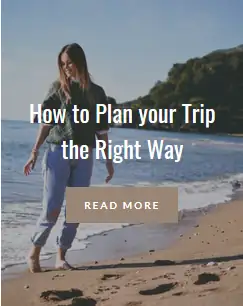
Comments
Micle harison
June 7, 2019This post really got me thinking! The way you’ve explained it feels both insightful and refreshing. I love how you’ve blended practical ideas with such a unique perspective—it’s the kind of content that stays in your mind long after reading.
John Doe
June 7, 2019Reading this felt like having coffee with a really wise friend—uplifting, thought-provoking, and just the right touch of inspiration. Loved it!