How to Create an Intro for YouTube in KineMaster for Free: Step-by-Step Guide
How to create intro for Youtube in KineMaster for free:
Here you will learn how to make Youtube intro on android with Kinemaster and PixelLab also How to make thumbnail for youtube channel.
Creating Youtube intro on android and Iphone is now easier than everything else. All you need is 2 applications.
-
- PixelLab
-
- KineMaster
PixelLab:
PixelLab is a great free version application which is available in Play store. You need to download and start using it .
There are lot of features in this app few are listed below.
-
- You can create thumbnail.
-
- You can create Logo.
-
- You can edit photos.
-
- You can add different effects.
KineMaster:
Kinemaster is another app which is also available on Play store.
There is a problem with Kinemaster if you download from Playstore, the free version of KineMaster have a watermark. So whenever you create or edit a video in Kinemaster your video will have a Kinemaster watermark which is very irritating. To use Kinemaster without watermark, you need to buy a premium membership.
I have created another POST and YOUTUBE video of HOW TO USE KINEMASTER WITHOUT WATERMARK .
There are lot of features of Kinemaster.
- You can edit your video without watermark if you use THIS MATHOD.
- Adding different effects.
- Adding Audio or recording audio.
- Editing audio, extracting audio and adding audio though local storage or by connecting to microphone.
- Adding background foreground.
There are lot more features of Kinemaster. It is difficult to list down everything.
If you liked this article (How to make Youtube intro on android with Kinemaster and PixelLab), then please share with your friends family and everybody else who needs Kinemaster for free. Please subscribe for push notification service for more updates. Share your reviews and for any suggestion or query feel free to mention in the comment.
Connect with us on Facebook & Instagram & Twitter & YouTube. Thanks a lot for reading this article.
Please check our Disclaimer.
Keywords: youtube intro in kinemaster, free youtube intro maker, how to make intro in kinemaster, create youtube intro free, kinemaster intro tutorial, video editing for youtube, youtube growth hacks, best free intro maker, how to edit videos for youtube










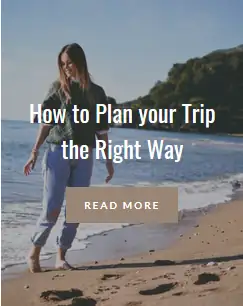
Comments
Micle harison
June 7, 2019This post really got me thinking! The way you’ve explained it feels both insightful and refreshing. I love how you’ve blended practical ideas with such a unique perspective—it’s the kind of content that stays in your mind long after reading.
John Doe
June 7, 2019Reading this felt like having coffee with a really wise friend—uplifting, thought-provoking, and just the right touch of inspiration. Loved it!